I really like Google Flights. It’s one of the simplest tools on the internet to use when looking for flights. And while it’s not the only quality tool out there, it holds a lot of value. Here are my top 5 tips to help find flight deals on Google Flights.
Be Specific
One of the most immediate features of Google Flights is that the interface is so intuitive. Where from? Where to go? Round trip or one way? How many passengers? Economy? Premium Economy? First Class? What are the dates?
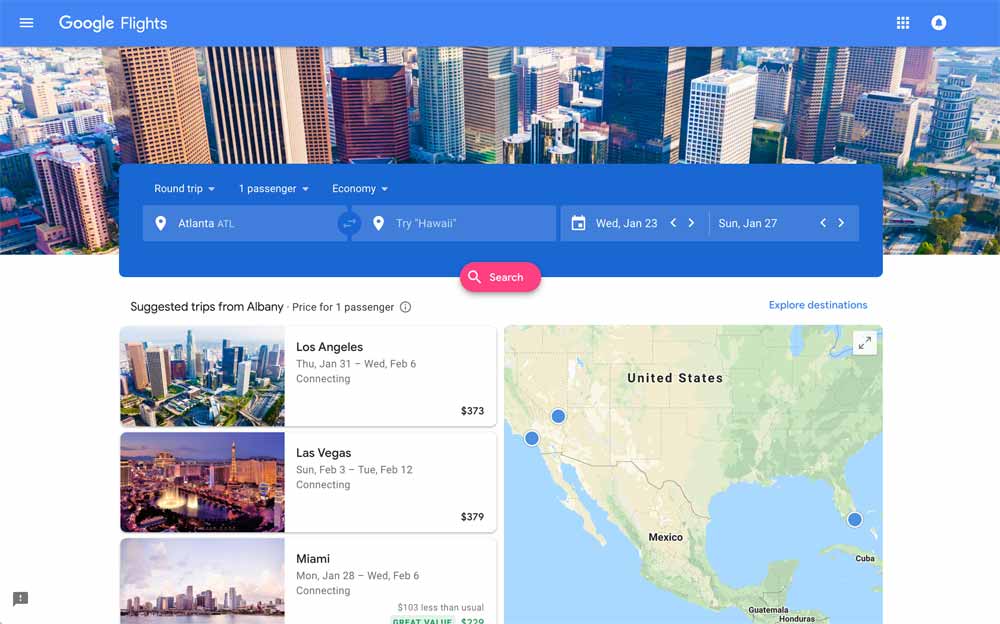
In a matter of seconds you can find an array of flights that can get most people exactly where they need to go at a reasonable cost.
But what if the price point isn’t what you were hoping for? This is where being a little more flexible comes in handy.
Don’t Be Specific
If you search for your flights without setting a rigid set of specifics, you can find new opportunities for potentially better flights and even better deals.
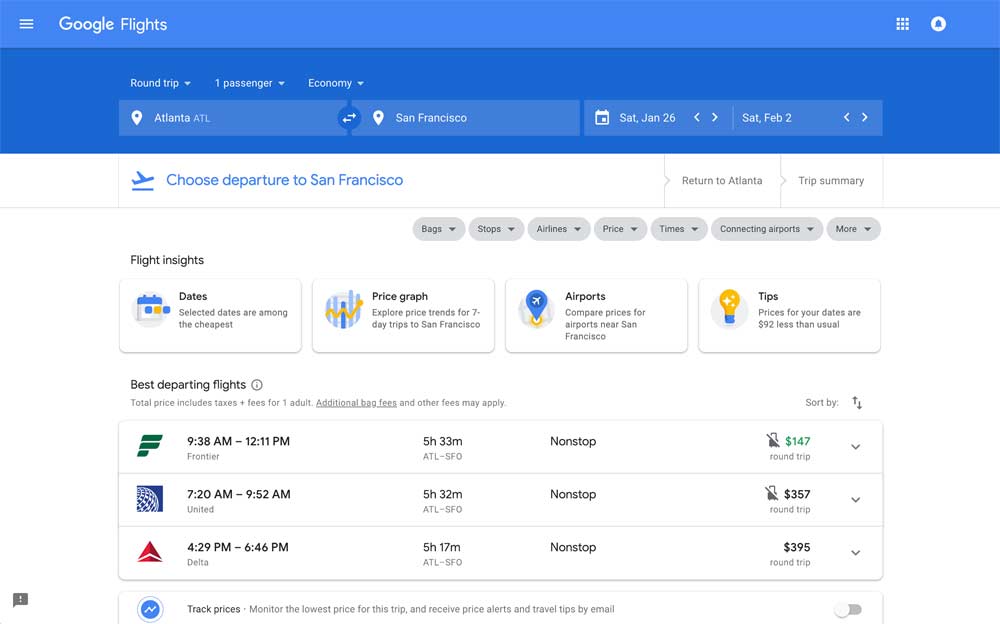
Do you have to fly out of THAT airport? What are the options at other ones in the region? I understand this may not be a reality for many people. But don’t forget some of the major cities in the US have more than one airport.
These include New York City (JFK, LGA, EWR) Washington, DC (DCA, IAD, BWI) Dallas, TX (DFW, DAL) Chicago, IL (ORD, MDW).
Use “Explore Destinations”
The Explore Destinations feature of Google Flights is likely my favorite feature. It’s best used when you aren’t sure where you want to go, or are just looking for travel inspiration. This is where gems of flight deals on Google Flights can often be found.
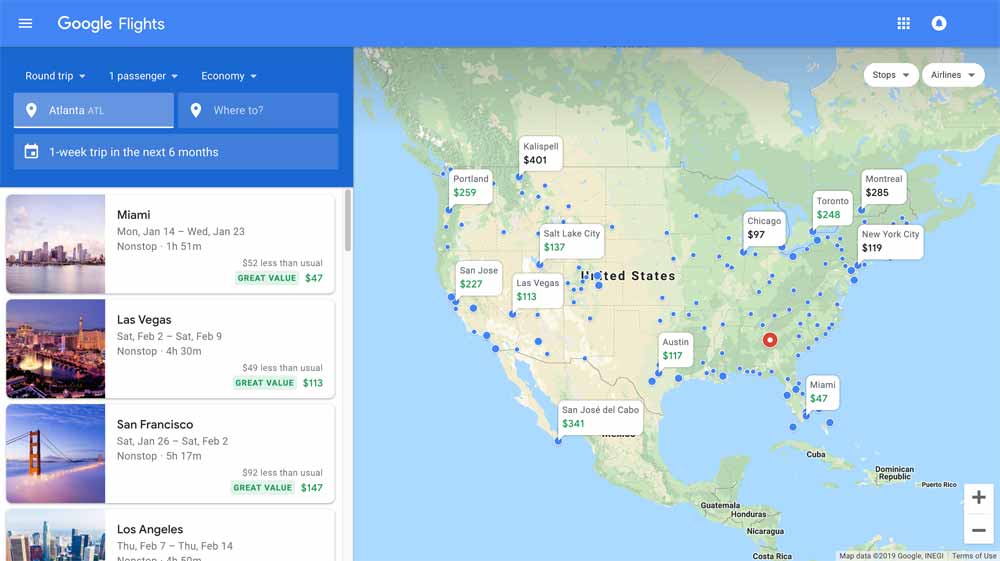
Using this feature gives you a starting map of the US and a marker on the geo-located origin airport of where Google thinks you’re closest to starting from. The map also shows destinations of interest and the current pricing to get there.
Similar to the main page, you can choose or change your origin airport and where you want to go, but you get a new option of how long you want your trip to be.
Selecting this option on the left allows you to pick flexible dates instead of just specific ones. It also allows you to select from other types of trips based on a general duration like Weekend, 1 Week, and 2 Week.
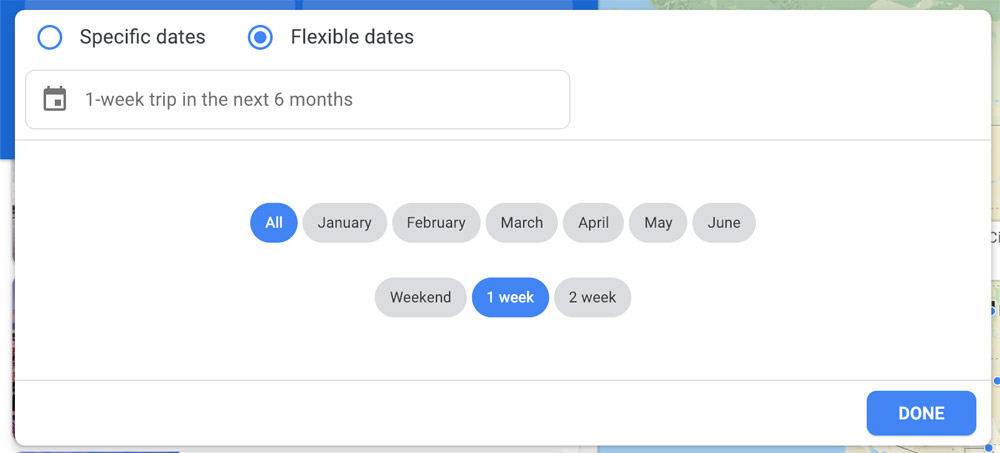
This area of the site allows you to see flight deals on Google Flights up to six months in the future, so making plans reasonably ahead of time is attainable with the tool.
Your best bet here is to try different combinations of dates and destinations to find the best match for you. Theres no guarantee you’ll find the steal of a lifetime, but there’s a lot to be found here.
Use The Alternate “Dates” Chart
If you’ve found a destination you really like from your airport but the prices still don’t fit your fancy, try using the Dates Chart.
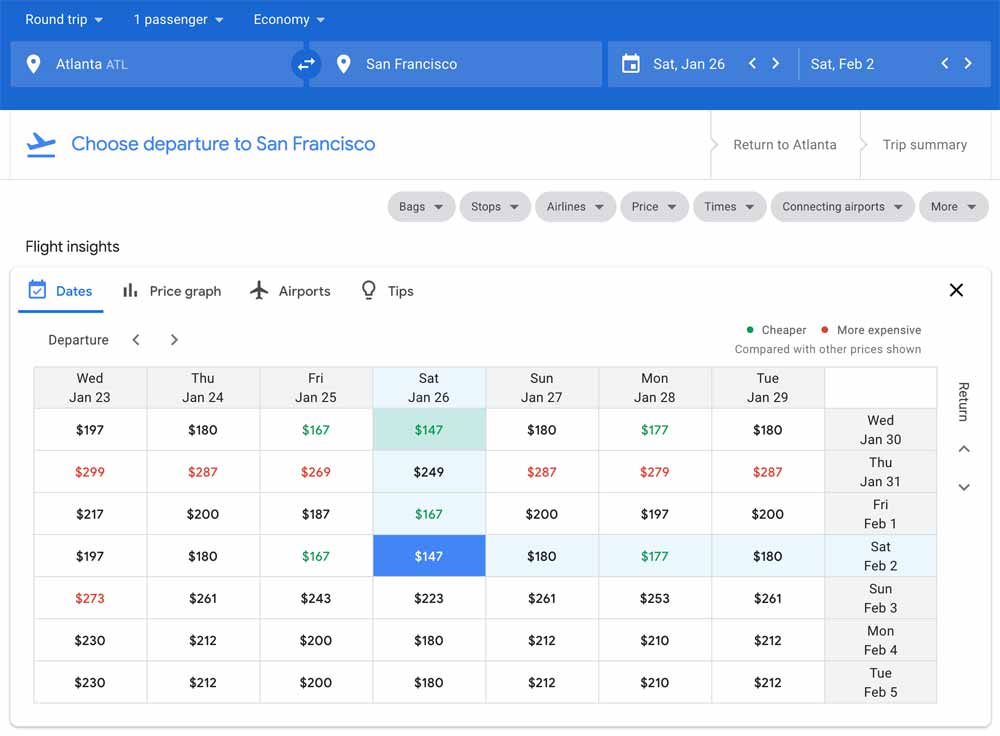
The dates chart is available when you have picked an initial date set and your departure and arrival airports. Once selected, the dates chart shows you (gasp) a chart of dates.
It’s useful because it reveals the fluctuations of price mapped to the dates you selected vs. the dates around them. This is very user-friendly.
Use the “Price Graph”
The Price Graph helps users find flight deals on Google Flights because it generally reveals the peak and off-peak seasons.
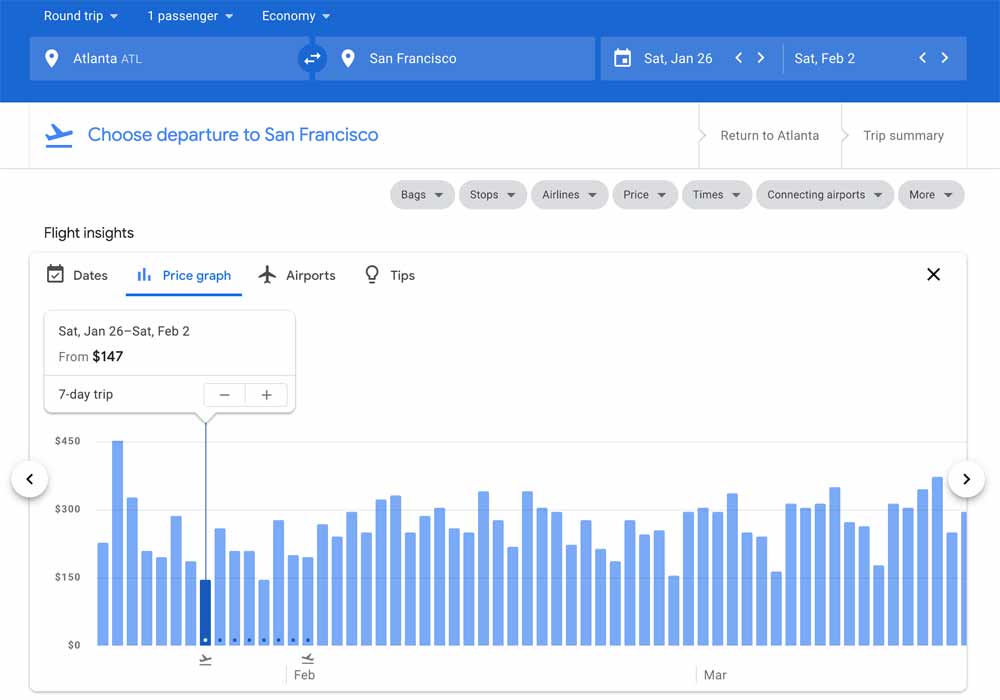
You can scroll though the months of the year and get a good idea of when the expensive months (and days of the week) are for your selected destination.
Another part of the price graph that’s useful is the + and – buttons that let you change the length of a trip in your query.
Conclusion
One last thing to note is some low cost air carriers and ultra-low cost carriers don’t allow their prices to be published by Google Flights. Think Southwest, Allegiant, etc. in the US. So if you’re interested in what they’re offering you will need to check out their own sites.
As with most things, a little time investment in planning your travel can go a long way. Google Flights is by no means perfect, but it delivers a good amount of information in an easy to use place.
I hope you get a ton of value out of this article and that you become better at using Google Flights because of it. Have any favorite Google Flights tips or other flight search destinations? Share your experience in the comments.
Featured image courtesy of Michael Vershinin via Pexels.



